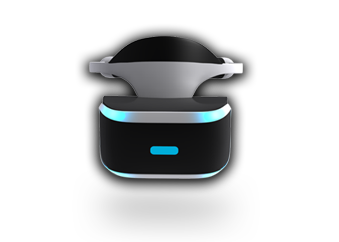Choose your device to see
how to configure it to play VR Videos
If you experience issues while trying to download and/or view Virtual Pee content,
please contact support.
VR devices for Playstation VR
- To view with the Samsung Gear VR simply use the “SamsungVR” App located within the Oculus App (this can be installed with the headset on or off).
- From there you can either navigate to where you stored your videos on the Android Device or create a specific folder of your choice.
- Alternatively, you can use Samsung Browser VR version (when you have your headset on) to log into your account and stream videos directly from the website - our player supports playing within Gear.