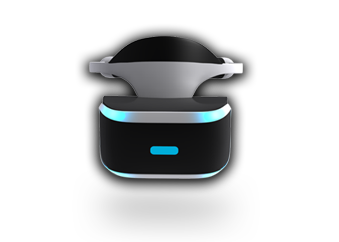Choose your device to see
how to configure it to play VR Videos
If you experience issues while trying to download and/or view Virtual Pee content,
please contact support.
VR devices for Playstation VR
- Install the “Littlstar” app from the Playstation Store and create an account.
- Download the PSVR File and copy the video to a USB drive.
- The file structure will need to be correct in order for the video to play, so be sure to double check this.
- If format is 360° (older videos) rename the file so it ends with 180_sbs.mp4 before saving into USB drive.
- if format is 180° (newer videos) rename the file so it ends with 360_sbs.mp4 before saving into USB drive.
- The PSVR File must be saved in a folder called “Littlstar”.
- Plug the USB into your Playstation.
- Open Littlstar from the “TV & Video” menu and select “Library”.
- Find the file you would like to play in the list.
- Enjoy the world’s best VR Adult Content.