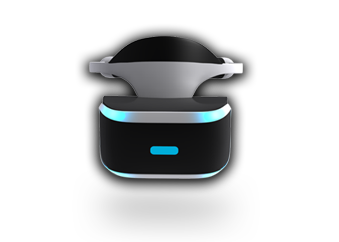Choose your device to see
how to configure it to play VR Videos
If you experience issues while trying to download and/or view Virtual Pee content,
please contact support.
Oculus Rift for MAC and PC
- Plug your Oculus goggles into your computer. We recommend Firefox for full support of VR features.
- Log into your Virtualpee.com members account.
- Open video of your choice, play and hit Glass Icon here:
and follow instructions given by the player. Make sure you select 1920x1080 quality before. - For enjoying highest quality possible, download the video - the highest version available.
- Move it to an easy to locate folder that you will remember, so you can find it when you put your glasses on.
- Utilize one of the numerous VR Player Applications located either directly onto your computer (online download) or Oculus Market.
- We recommend using the Application “Whirligig” on both systems. There is both a free and paid version. It is very well supported.
- All content is Side By Side 360° OR Side By Side 180° (please check information at update) .